Backup your Firefox
I installed a new system in my computer. Yes, dual system, that's what others call. Then I installed some necessary softwares. Now I can avoid the clumsy old system.
Of course Firefox is one of the necessary softwares. As usual, after I installed the Firefox, I changed the tab-browsing behavior and installed Adblock. Then imported the book mark from the old system. Wait, I still have to change the font setting, I don't like the default setting, and in the old system, I've tuned it in pretty well. The Search Engines list in the top left corner should be customized too... I still changed some trivial settings using the about:config. It's hard to recall all the settings, but I would prefer to have them in the new system.
OK, now I need a whole new system to backup and restore my settings of Firefox. So I visited the Firefox Extension page to search the extension I am thinking of. Good, Firefox Extension Backup Extension (FEBE) is exactly what I need:
FEBE backs up your extensions, themes, and (optionally) your bookmarks, preferences, passwords, cookies and just about everything else Firefox offers.I restarted to old system, installed this extension. It is kind of stupid because you must visit "Option" to give a Backup Destination Path before you do anything. Otherwise, no matter what you click, you don't get any response. No error message, no warning, no prompt. After giving the path, you can select what you want to backup:
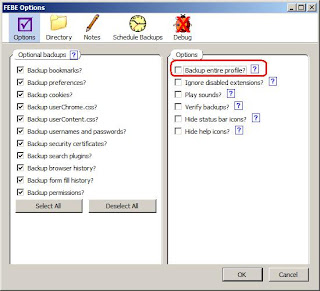
I selected "Backup the entire profile" and perform backup. It's fast. Several seconds later it creates a 4.7M file in my designated folder.

I restarted the computer to new system, and install the same extension. I click "Restore Profile", no response. Right, I have to give the stupid "Backup Destination Path" again. After it's setup, the "Restore Profile" doesn't work. "Destination profile cannot be the current (active) profile!"
I am not that easy to be scared off. I browsed the developer's website, discussion forum and FAQ. Then I have an idea: Create a temp profile in Firefox by running "firefox.exe -ProfileManager", and log in that tempprofile to perform restore to replace the default profile, and delete the temp profile. This might not be the official way that the extension developer think of. I actually think this is a very simple routine which should be solved by the developer.
Yes, that method works pretty good. Now I have the full package restored.

Happy ever after. From now on, wherever I moved to, I can simply copy the 4.7M profile with me, and restore all my settings in new computer in 5 minutes.


0 Comments:
<< Home